# Manage feature toggles
Once you have created a feature toggle and your code is toggled you have several options to enable or disable the toggle for specific tenants and users.
As with all other json configuration files, the Marfeel Platform offers a consistent dual experience to modify them via source code or via an specialized MarfeelInsight UI editor. With them you can:
- Modify a toggle via the MarfeelInsight UI for a specific tenant
- Modify a toggle for a specific user
- Modify a toggle
features.jsonvia source code for a specific tenant
TIP
It's important to highlight that all workflows end up modifying the features.json available in the Tenant source code repository making the process of enabling or disabling toggles fully auditable via git log and the Marfeel Continuous Deployment service.
# Manage tenant toggles via MarfeelInsight UI
Business users can access the feature toggles dashboard for a given tenant via the MarfeelInsight UI:
- Go to Marfeel Insight (opens new window).
- Enter the name of the tenant in the search bar.
- Click
Settingsfollowed byFeature toggles. - The available list of feature toggles will be listed with the status either as
Enabled,DisabledorGlobal.
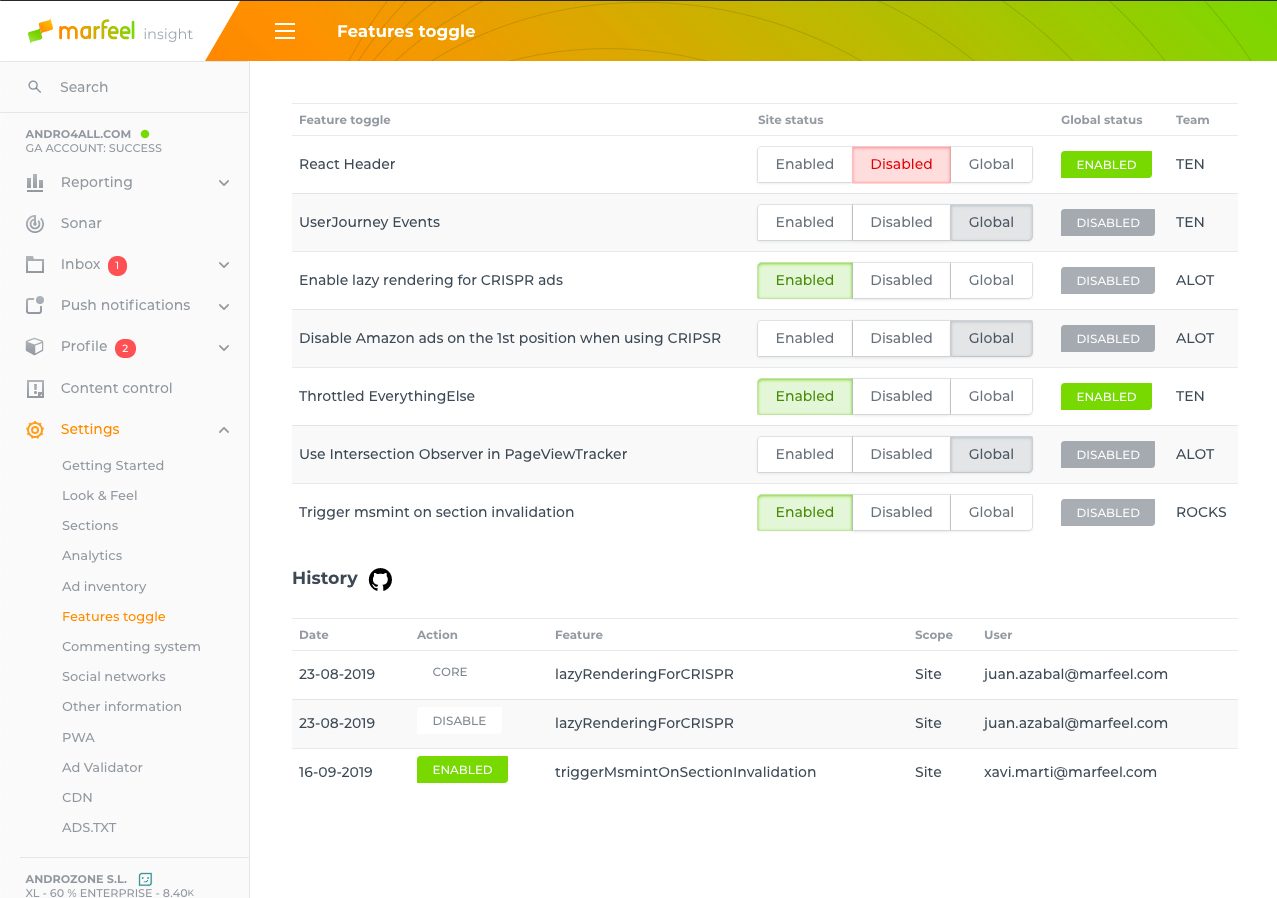
Insight, through its Notes feature, shows which toggles have been deployed at any particular point of time.
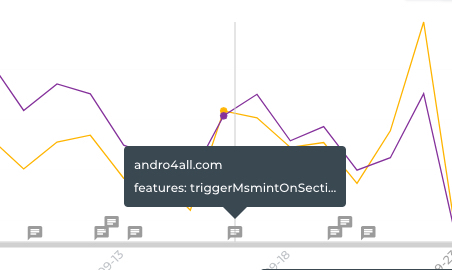
# Bulk changes
Insight allows business users to batch enable or disable feature toggles to a group of tenants.
- Go to Marfeel Insight (opens new window).
- Enter the name of the tenant in the search bar.
- Click
Reporting-Media groups-Bulk feature toggle. - Choose the tenants.
- Choose the feature toggles.
- Choose the status that you want to apply to the feature toggle (Enable, Disable or Core (the default value in the schema) )
- Click Apply to add the features to the group of tenants selected.
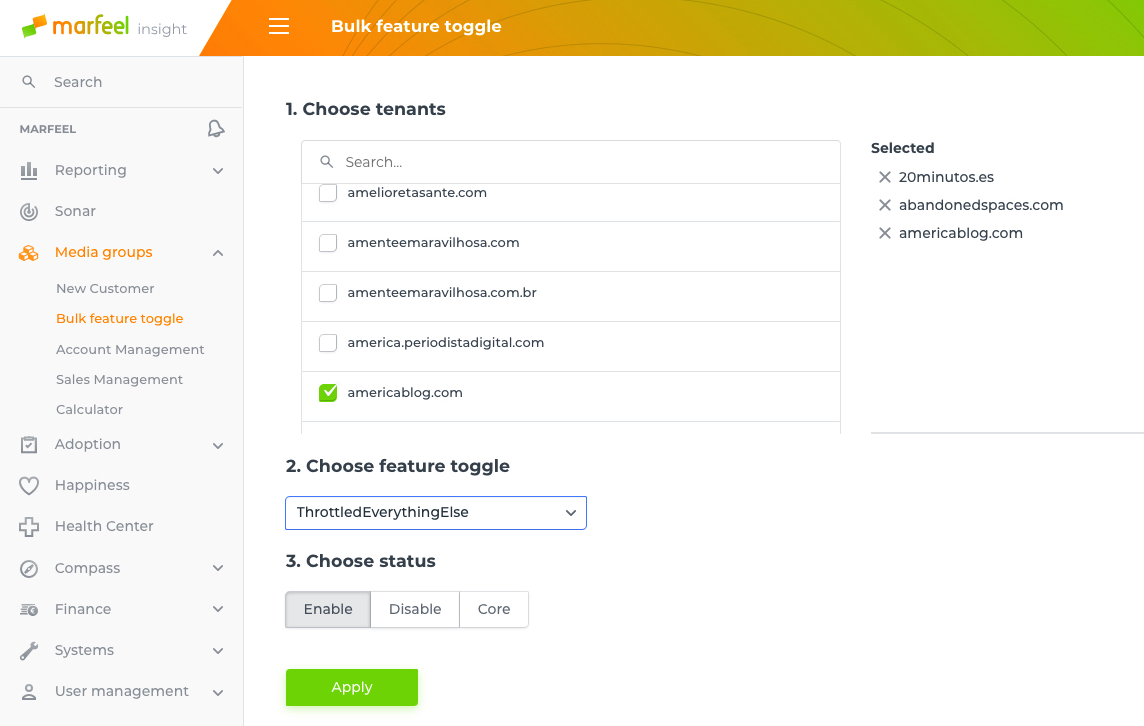
# Manage toggles for specific users
If a given user wants to test a feature without enabling it to its whole traffic, the user can turn on or off any client-side toggle only on its browser session using cookie-sticky toggles (opens new window).
