# Overview
Marfeel is a Progressive Web App (PWA), and as a Marfeel extension point, it can be customized. Marfeelized sites can:
- Send push notifications in the browser to users that subscribe to them
- Enable offline access to their articles
- Offer a frictionless app-like experience when users add the site to their home screen. That is, the site without an address bar and with a splash screen when it runs in the background. When the Marfeel PWA is running, it also has its own window in the apps' carousel
- Benefit from an improved page loading speed
The pwa.json file controls push notifications, while the manifest.json controls the appearance of the app when the user adds it to their Home screen.
All the PWA features become active on a marfeelized site as soon as the requirements are met:
- Served with HTTPS
- Service worker files available at the root of the domain (automatic with MarfeelCDN)
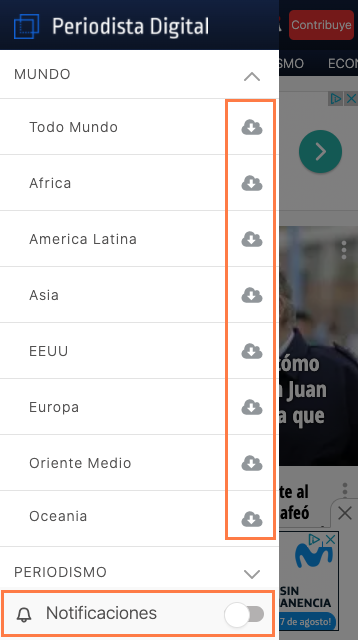
# Service workers
Marfeel uses service workers to offer offline access. Readers can download articles from sites with this feature to read them later when they are offline.
This feature is automatically available for eligible tenants and can be disabled from the pwa.json file.
# Push notifications
Marfeel offers push notifications for mobile and/or desktop users with MarfeelPush, which rely on OneSignal (opens new window). Tenants can also use their own OneSignal account if they already have a large subscriber base before joining Marfeel.
Push Notifications are automatically available for eligible tenants and can be configured from the pwa.json file.
No Custom Providers
Marfeel does not support different push notification providers.
They must not be implemented using Javascript, and custom setups based on other providers that cannot be configured using pwa.json are not allowed.
Read more about Marfeel Push Notifications ecosystem.
Device Compatibility
Apple does not support web push on iPhone and iPad at this time. Marfeel PWA mobile Push Notifications are only for Android users.
# Add to Home screen
As a PWA, a Marfeel site can be added to a phone's home screen. The default logo and app name can be configured with the manifest.json file.
TIP
Do not confuse PWA with Native app, which at Marfeel is called Cherokee, and is an optional feature.
