# Marfeel Dev Tools
Marfeel Dev tools is a Chrome extension that detects Marfeel sites and exposes their configuration for easier debugging.
The extension is in its early stages and detects Widgets of any kind (providers or 3pi).
# Installation
Marfeel Dev Tools is not packaged in the Chrome Extension store. It means the installation must be manual. Follow these steps!
- Download the package archive from the project's GitHub page (opens new window).
- Decompress the archive.
- In your Chrome browser:
a. Navigate to the extensions page.
b. Click on "Load unpacked".
c. Navigate inside the decompressed archive and select the
distfolder.
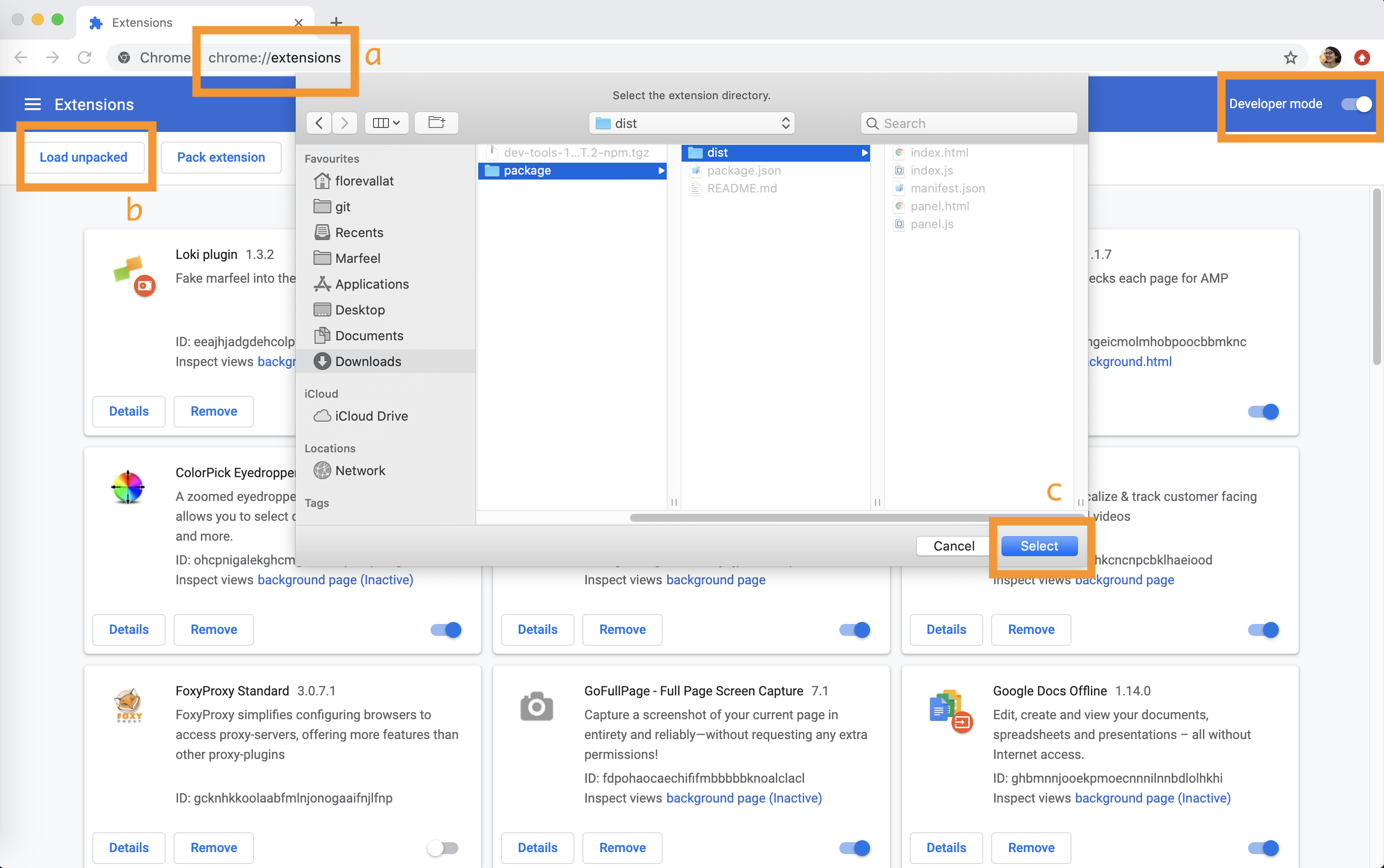
It's installed!
TIP
Make sure the Developer mode is active!
# Usage
After installing the extension, open any Marfeel site in mobile preview, with the dev tools open.
A new "Marfeel" tab has appeared next to "Console", "Network", etc:
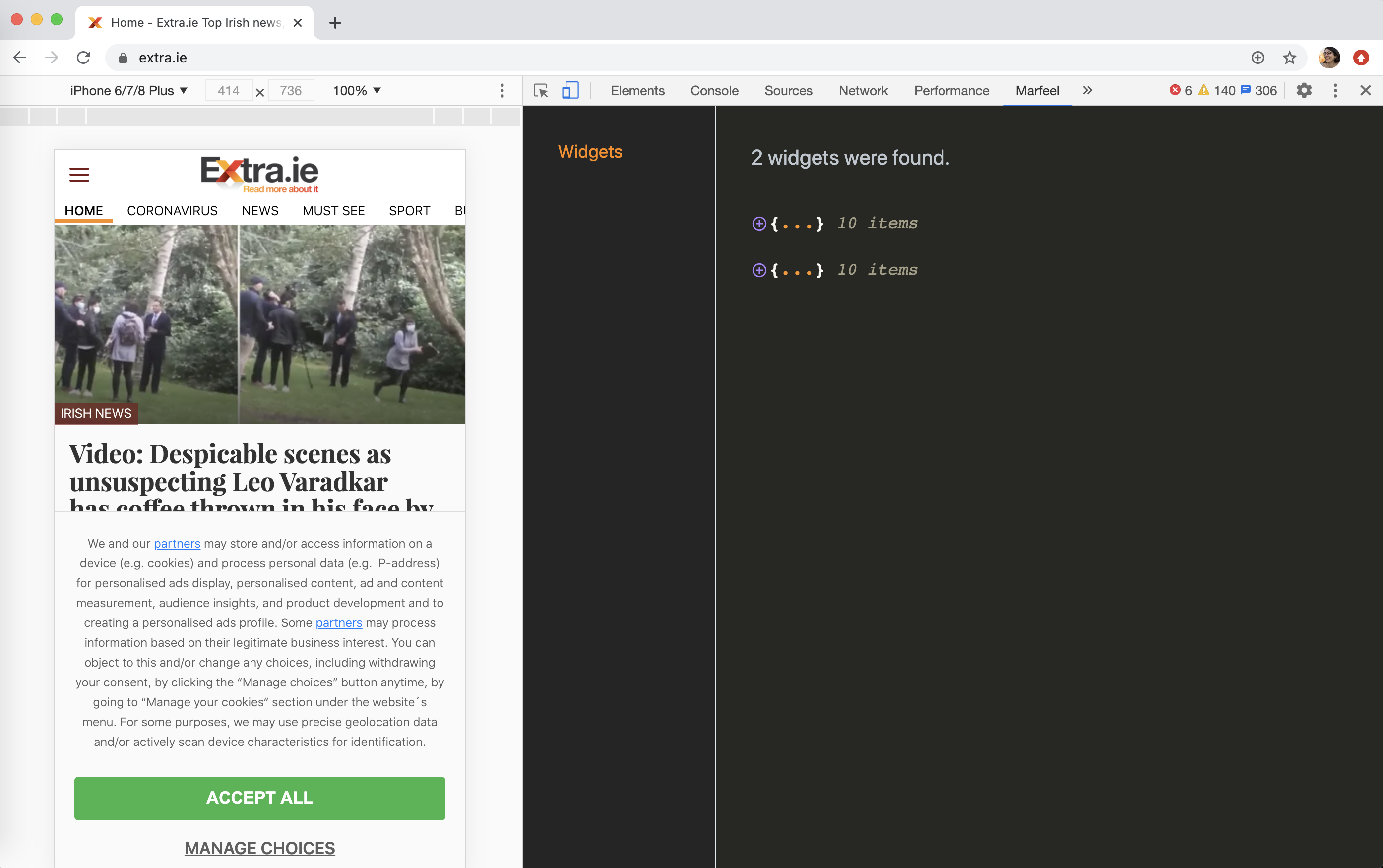
This tab contains the list of the widgets configured on the site, whether they are active on the current page or not:
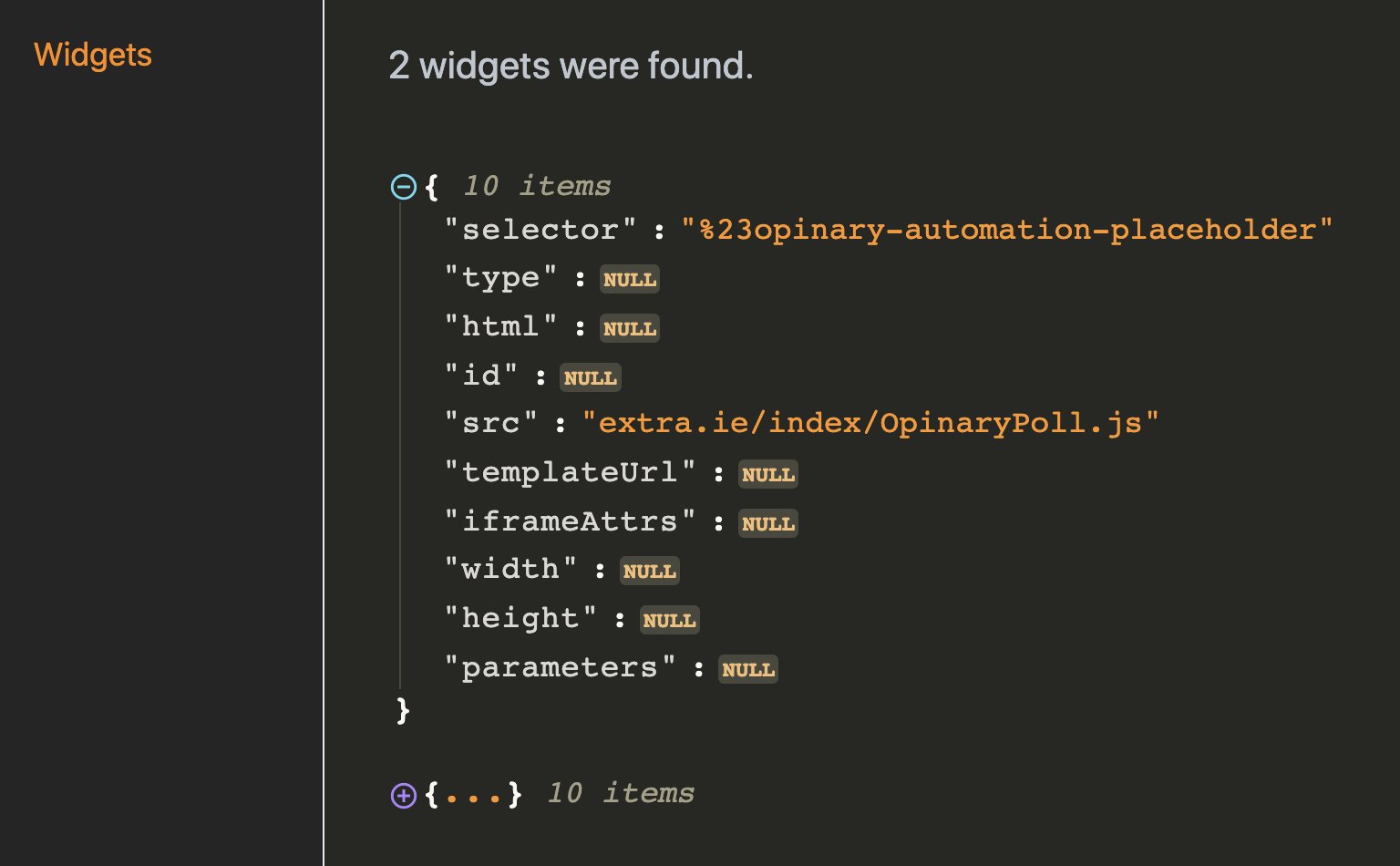
# Feedback & contributions
You are now using the v1.0.0 of Marfeel Dev Tools. Feedback on all aspects, feature requests, and even code contributions are highly welcome!
