# Marfeel on GitHub
Marfeel codebase is entirely on GitHub. This guides presents the repositories used by most Marfeelers.
The repositories can be set up on a local machine and stored on a server where all engineers can access it. When Marfeel engineers work on a development to the Marfeel product such as implementing a new ad server, custom widget or building a tenant during the GoLive process, they work in their local environment and then merge it to the master repository (production) following the pull request process.
# Gutenberg (opens new window)
Gutenberg is Marfeel's core. It's the repository that contains all of Marfeel's backend code and logic ranging from the crawlers that extract content from tenants to the different modules that are part of Insight like HAL (opens new window).
Read more about it on Content Platform's glossary.
# MarfeelXP (opens new window)
MarfeelXP is the repository where all the core frontend files are stored. This is essentially where the Core teams (Ten, Alot...) works.
For example, MarfeelXP contains the implementation of the sidebar, the header, or the tracking logic.
It contains the following modules:
- Cherokee (opens new window) - for building native applications
- Dixie (opens new window) - for all the JavaScripts
- Jinks (opens new window) - compilation tools
- Pixie (opens new window) - where Marfeel styles and style sheets are maintained
- Tenants (opens new window) - where the core structure and HTML of Marfeel resides
# Tenants
Tenants are hosted in a repository for their Media Group and are served from live.mrf.io.
For example, El Confidencial is hosted in the Titania repository.
Each tenant file contains the tenant's definition.json, main.js, ad configuration, and layouDescriptor.json, among other things that define their Marfeel website.
Learn in Working on a Tenant how to work in your local environment with a tenant and deploy it.
# Find who uses a feature
To know if a feature flag is used, or a module is imported in any tenant at Marfeel, and how many, use GitHub search.
We recommend adding it as a search engine in your Chrome browser:
- Navigate to Chrome Settings
- Add a new Search Engine:
- Choose your keyword, this is what you will type in the address bar to trigger the search
- Add the following URL:
https://github.com/search?type=Code&utf8=%E2%9C%93&s=indexed&q=org%3AMarfeel+%s
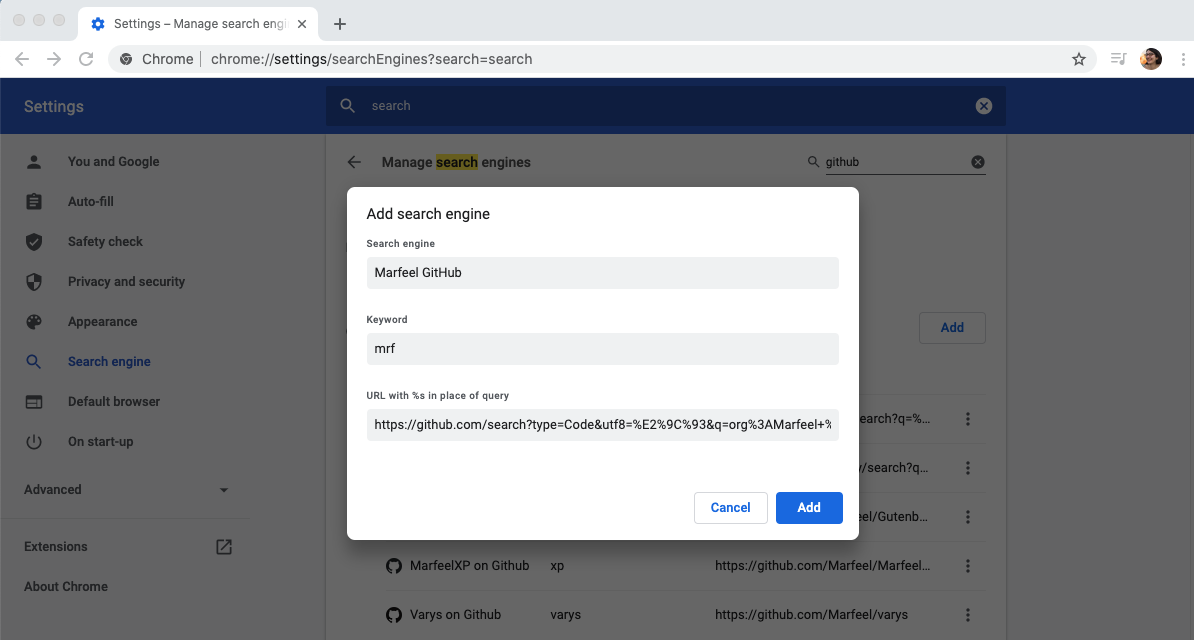
- It is ready to use! Type your keyword, such as
mrf, presstab, and your search term!
TIP
You can also search by filename, extension or path. Read more in GitHub docs (opens new window).
