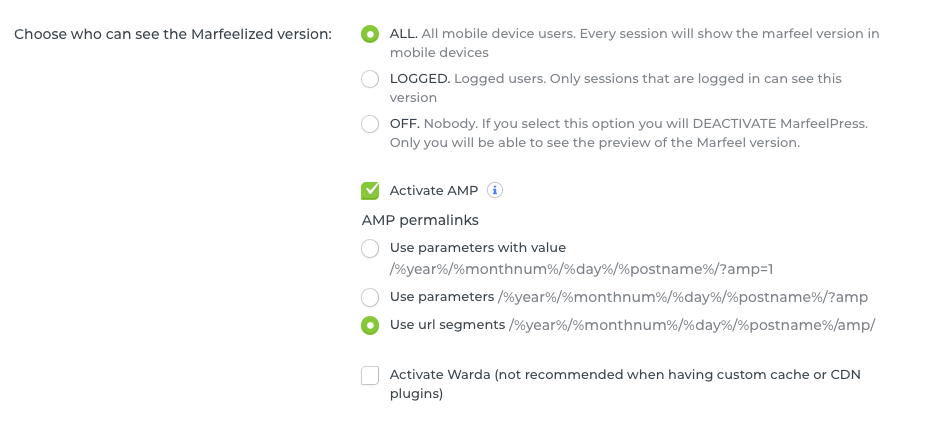# Common CDN & Cache plugins special setttings
# Cloudflare free version
Cloudflare doesn't support device detection, so you need to deactivate our "Warda" feature.
TIP
MarfeelPress plugin usually detects Cloudflare automatically and changes this setting for you. However, in case of unexpected mobile version caching behavior, make sure the Warda is disabled!
# W3 Total Cache
Device detection is defined by "User Agent Groups". By default mobile devices are differentiated but, if you have a specific definition, you need to check if mobile devices are differentiated.
# WP Super Cache
WP Super Cache has mobile detection disabled by default. In "Settings" > "Advanced" tab > "Advanced" section you need to have "Mobile device support" checked.
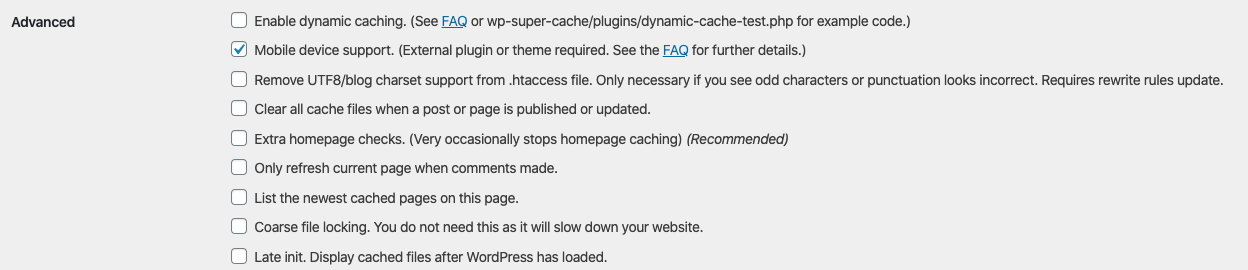
# WP Fastest Cache
WP Fastest Cache has mobile detection disabled by default. In "Settings" you need to have "Mobile" checked.
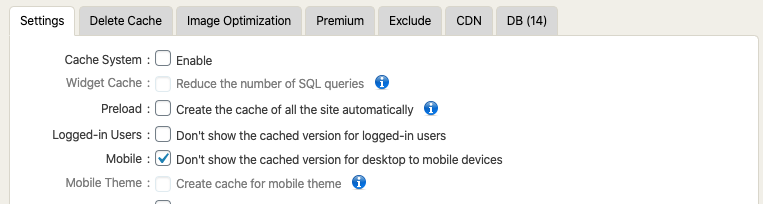
# Litespeed Cache
Litespeed Cache has mobile detection disabled by default. In "Settings" > "Cache" you need to have "Cache Mobile" setting in ON.
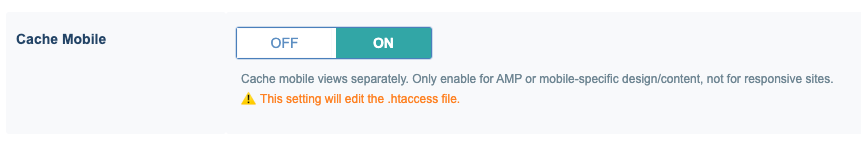
If you experience issues displaying your Marfeel version in desktop or mobile, please deactivate "Warda" feature on MarfeelPress > "Settings" > "Advanced settings" > "Activate Warda" (unchecked).