# Glue
The Marfeel solution consists of different systems and programs that interact with one another. Glue is a collection of tools to help you interact with these systems and make your day-to-day work as smooth as possible.
# Quick overview
Glue can be used to quickly access different files and URLs in your browser.
glue open
glue open --section 5
Learn more about the open command
When you have made changes to a tenant you can use the invalidation tool to update the content in your local environment as well as in production.
# Invalidate a section
glue invalidate:section
# Invalidate an article
glue invalidate:article https://example.com/articles/5-great-tools-for-marfeel-developers
# Invalidate a section in production
glue invalidate:section home --production
Learn more about the invalidate command
Sometimes you need to test your local changes using production data. You can use Glue to update your hosts file.
sudo glue host:add
glue host:remove
Learn more about the host command
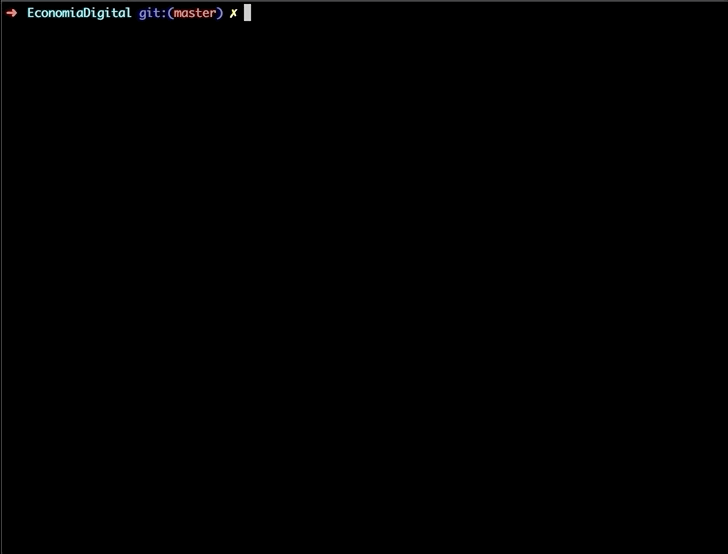
# Installation
To install Glue, run mrf-env -q. This command will do the necessary installations explained below.
mrf-env -q
In order to have Glue working, you will need to have the Marfeel Package Registry setup. You do this by adding @marfeel:registry=https://npm.pkg.github.com/marfeel to the .npmrc config in your home folder.
WARNING
You might have multiple .npmrc files on your computer. Make sure you edit the one in your home folder.
In the example below, you will have to replace XXXXXXXX with your own Personal Access Token.
$ code ~/.npmrc
//registry.npmjs.org/
//npm.pkg.github.com/:_authToken=XXXXXXXX
@marfeel:registry=https://npm.pkg.github.com/marfeel
Install the CLI
npm install -g @marfeel/glue
Upgrade to the latest version
npm upgrade -g @marfeel/glue
# Usage
Glue contains a myriad of commands that will help you with your everyday work. 🚀
← Marfeel CLI Overview →
