# Multilanguage
MarfeelPress can be used for multilanguage sites with different wp admin and with the language on the url path.
# How-to setup
A Dev must add as many marfeel names as languages that need to be Marfeelized at the tenant's directory.
The uri in the definition.json will set the home uri for every language so it must have the language on it (ex. blog.com/fr)
{
"name" : "index",
"title" : "Blog News – Get the story behind the story",
"uri" : "blog.com/fr",
"userInterface" : {
},
"configuration" : {
},
"sectionDefinitions" : [ {
"name" : "home",
"styles" : "photo",
"title" : "Home",
"feedDefinitions" : [ {
"uri" : "https://blog.com/fr",
"alibabaDefinition" : { }
} ]
} ]
}
- The MarfeelPress plugin needs to be set as "Multilanguage" and in every wp-admin, the language that is used must be set as well.
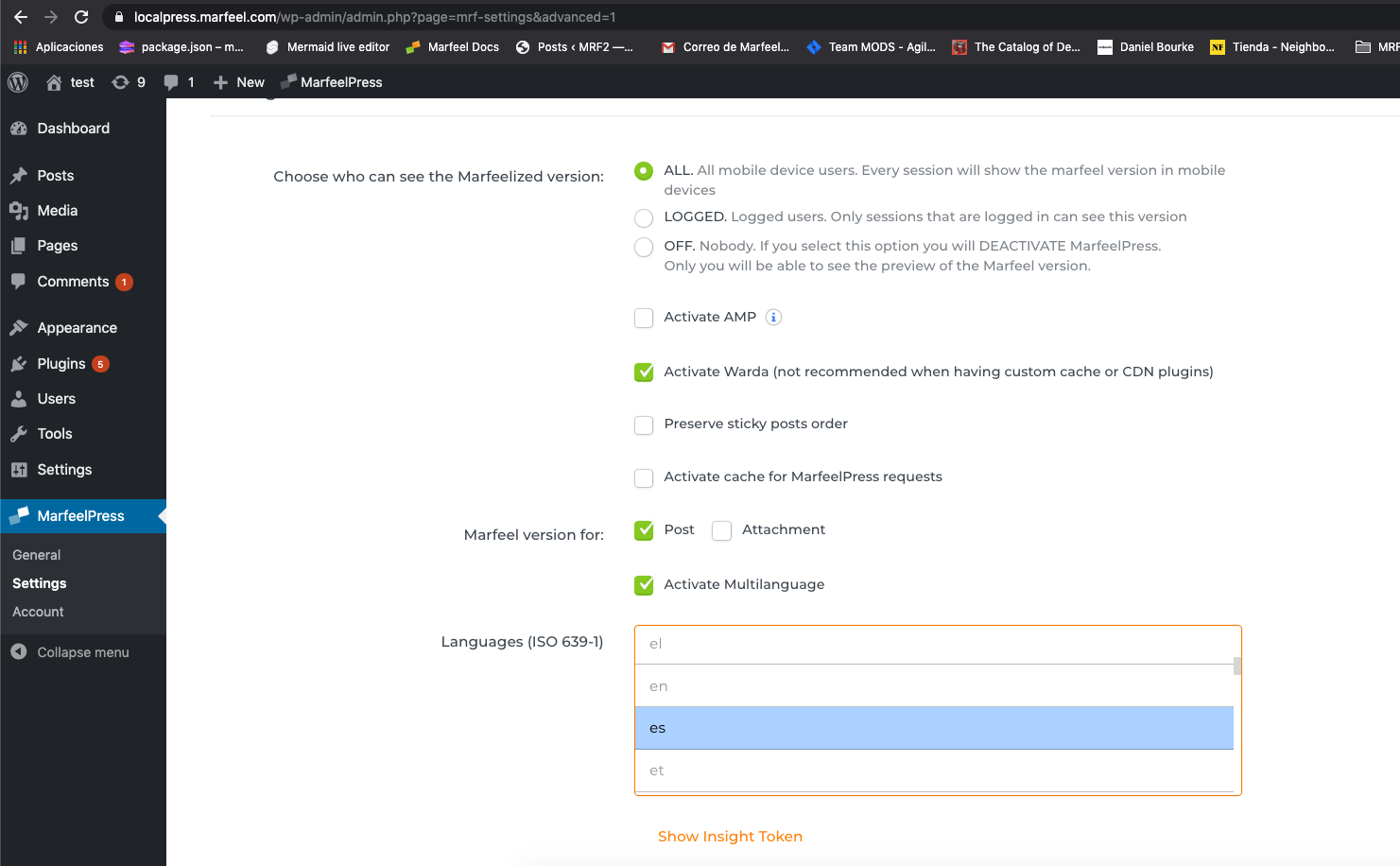
# What changed on content invalidation with the Multilanguage feature?
Every time that a post is updated, MarfeelPress will check that the present is a Multilanguage site, if it is so, then it will check that the url being invalidated contains any of the languages set that site to contain. That being the case, the invalidation request will include the marfeel name to invalidate the language that needs to be invalidated. When Gutenberg requests the post to the plugin API, the plugin will return the post in the required language only.
