# MarfeelPress interface
After activating Marfeel, the MarfeelPress interface consists of:
# General panel
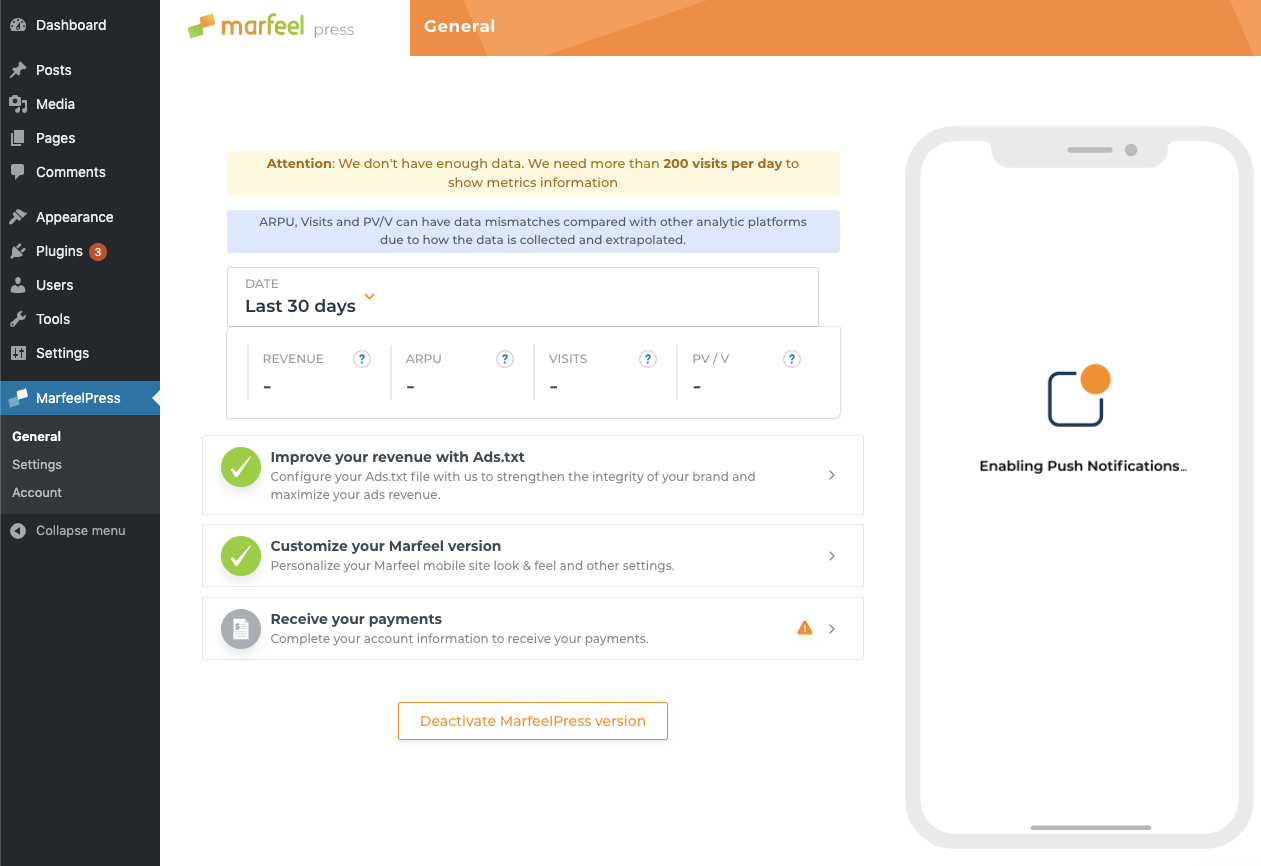
The first part of the general panel displays information about revenue, ARPU, visits, and Pageviews.
Followed by three boxes:
- Improve your revenue with Ads.txt links to the Ads.txt panel.
- Customize your Marfeel version, linking to the MarfeelStudio panels:
- Look & Feel
- Sections
- Metrics
- Comments
- Social
- PWA
- Native Ads, a reduced version of the ad inventory panel
- Ads.txt
- Settings
- Receive your payments, where the account information must be fulfilled to receive payments. Once filled, the Account panel is displayed.
# Settings panel
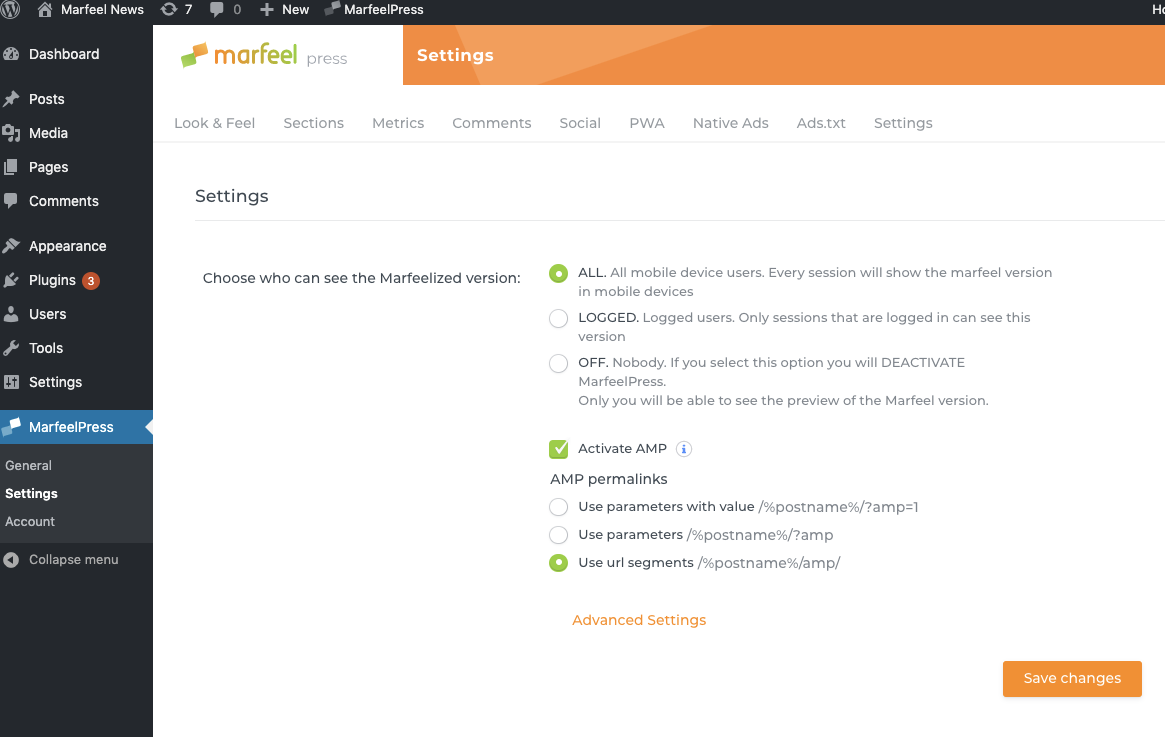
# Choose who can see the Marfeelized version
Using this toggle the user can select when to display the Marfeelized version of the site.
Find more information on the activation article.
# Activate AMP
Active by default, Marfeel provides AMP pages out of the box.
All the information on AMP activation flow is in the AMP activation article.
Incompatibilities
When the tenant has other plugins managing AMP pages, this option has to be disabled manually to avoid conflicts.
Find more information on the incompatibilities article.
# AMP permalinks
This option allows configuring the URL pattern for the AMP version of the articles.
By default, the URL segments option is used, generating URL's with the pattern www.exampletenant.com/article-slug/amp/.
Alternatively, the user can select among these patterns:
www.exampletenant.com/article-slug/?ampwww.exampletenant.com/article-slug/?amp=1
# MarfeelPress advanced settings
Click on the Advanced Settings button to display advanced configuration options.
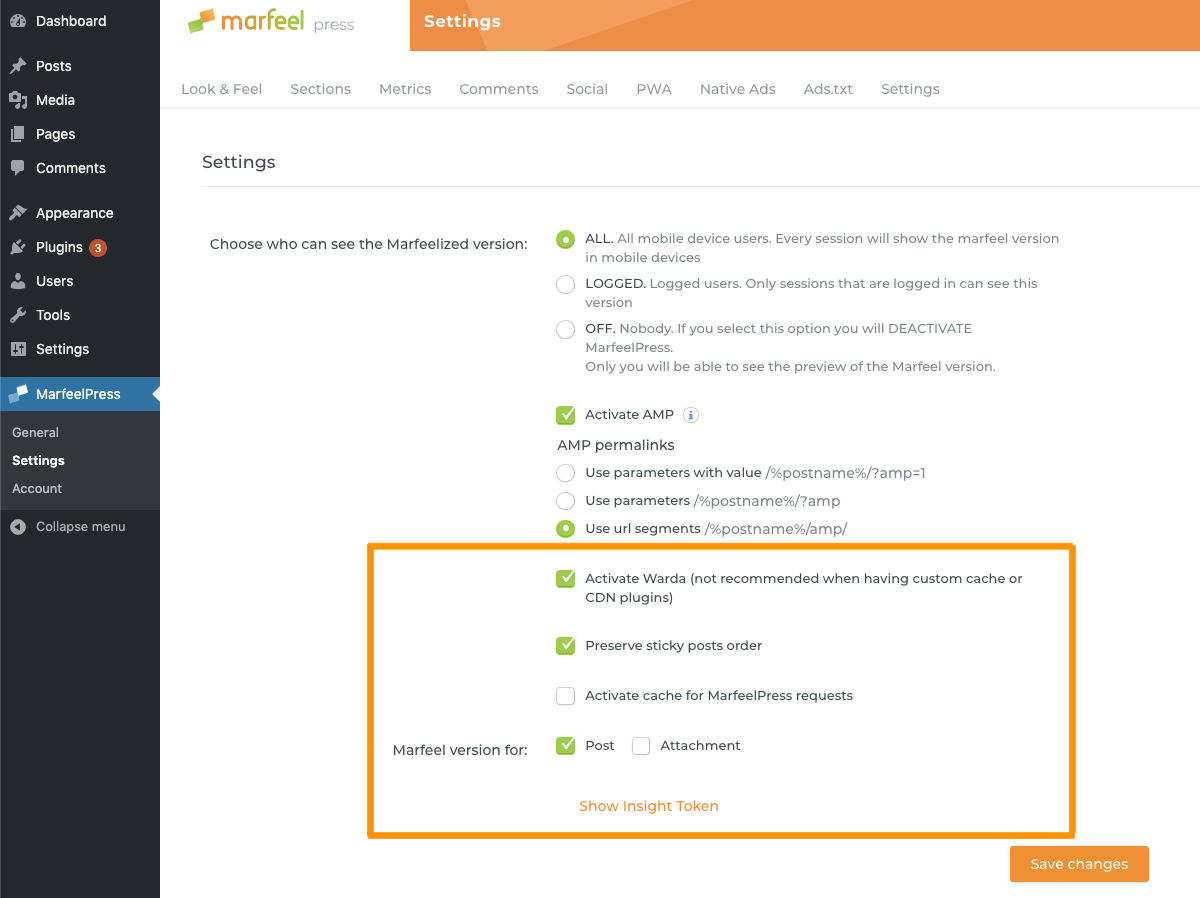
# Activate Warda
Activate Warda toggle handles the Marfeel activation code.
Learn what Warda is and when should it be disabled in the activation article.
Disable Warda
When Warda is disabled, if no other activation code is configured, the Marfeel version will not display.
# Preserve sticky posts order
Enabled by default, MarfeelPress preserves the behavior of sticky posts (opens new window). Displaying the sticky posts before the latest articles.
To disable it, uncheck the box.
# Activate cache for MarfeelPress requests
Disabled by default: when the Warda script is active, the MarfeelPress plugin requests the HTML to Marfeel's backend directly.
Activate this toggle to enable a plugin-side cache for marfeelized articles: requests will only go to Marfeel's backend for new or modified articles.
# Marfeel version for
This option configures which post types (opens new window) will be extracted, therefore displayed in the Marfeelized version.
By default, only the Post type is enabled. Check the desired box according to the post types used.
# Account
Once the account information has been filled, this panel will display that information along with the received invoices and an edit button to enable updates on any of the fields.
