# CDN Wizard
The CDN Wizard page guides you through the activation of Marfeel CDN for your site.
Is Marfeel CDN for me?
The CDN activation process is a series of steps that must be taken either by the publisher or by Marfeel. Each heading in this article explains one CDN Wizard step and how to troubleshoot any unexpected message.
The exact steps depend on the domain's protocol and APEX:
graph TD
SSL{Protocol} --> |HTTPS|TXT(Add a TXT record)
SSL{Protocol} --> |HTTP|U(Uploading Files)
TXT --> CAA(CAA records verification)
CAA --> U
U --> A(Create a Type A record)
A --> CL(Deactivate CDN in origin)
CL --> O(Origin Down verification)
O --> APEX{APEX?}
APEX --> |No|CNAME(Add a CNAME record)
APEX --> |Yes|IP(Register DNS to Marfeel IP)
CNAME --> P(Pre-flight check)
IP --> C(Change certificate)
C --> P
Developer-special
Marfeel developers don't have access to the CDN wizard. However, you can get debug information with this MarfeelInsight endpoint:
https://insight.marfeel.com/hub/insight/tenants/{TENANT_DOMAIN}/definitions/index/cdn?action=getStatus
# Code of colors
Wizard's messages display in three different colors: blue, red, and yellow. Each color has associated a hint on how to proceed.
# Blue
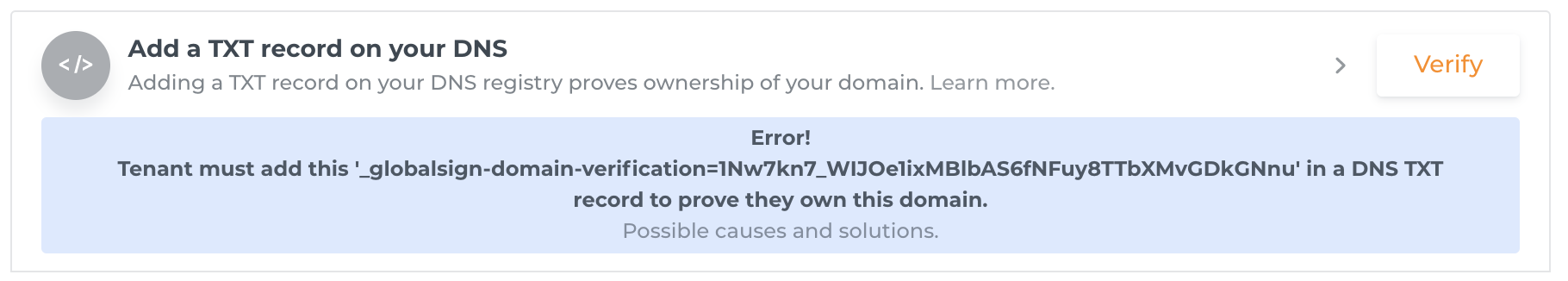
The Blue color displays when next action has to be done by the tenant. Those actions are documented on Marfeel Docs and usually, the Wizard links to the documented solution.
# Red
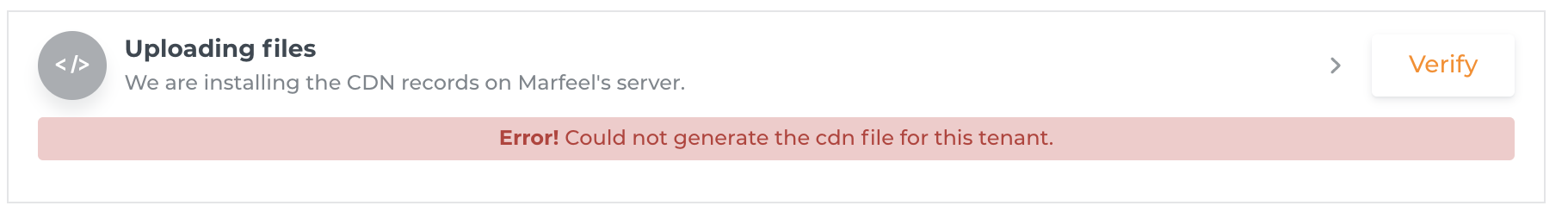
The Red color means at least one of the internal steps was not successful. As general advice, when having a red message, wait one hour (some actions can take up to one hour to complete) and refresh the Wizard page, if the problem persists, open a ticket as it will require deep investigation.
# Yellow
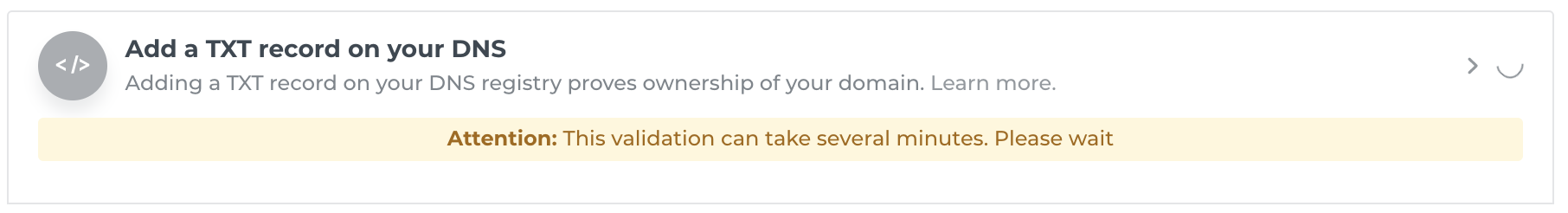
The Yellow color indicates an action is in progress. When there are no error steps may take up to 15 minutes to complete. Refresh the page after that time to get the updated status.
# HTTP/S Domain no action
This step shows whether MarfeelInsight checkers have detected HTTPS or not on the tenants's domain.
Marfeel recommends that publishers have a domain secured with HTTPS, but doesn't provide certificates. The following activation steps vary slighlty depending on this result.
WARNING
The wizard does not update the steps it displays if something changes in the tenant's configuration.
If the wizard detected HTTPS, but the certificate is provided by a CDN which gets deactivated later, the cdn.yml file must be updated manually.
# Add a TXT record on your DNS tenant action HTTPS-only
A TXT record is a type of DNS record. Its sole purpose is communication, it doesn't change any behavior.
MarfeelCDN relies on this record to verify the ownerhsip of the domain. Before continuing, tenants must add a TXT record with the text provided by the wizard, to prove they own their site's domain.
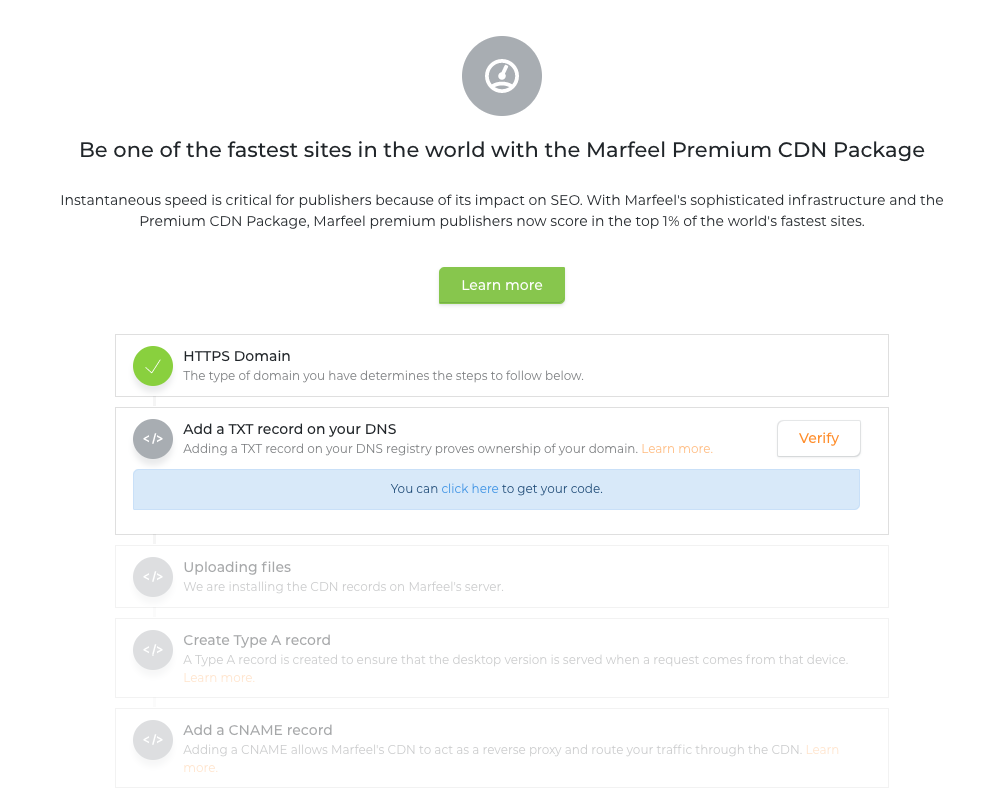
The value to add as TXT record starts with _globalsign-domain-verification.
Seeing an error?
Have you checked the TXT record is on origin and without any typo?
# CAA records verification tenant action HTTPS-only
If the tenant's DNS configuration contains CAA records, they must include globalsign.
Seeing an error?
# Uploading files no action
This step is entirely automated by Marfeel. Click on "Verify" to start the process once the TXT record is detected: it takes about 20 minutes to complete.
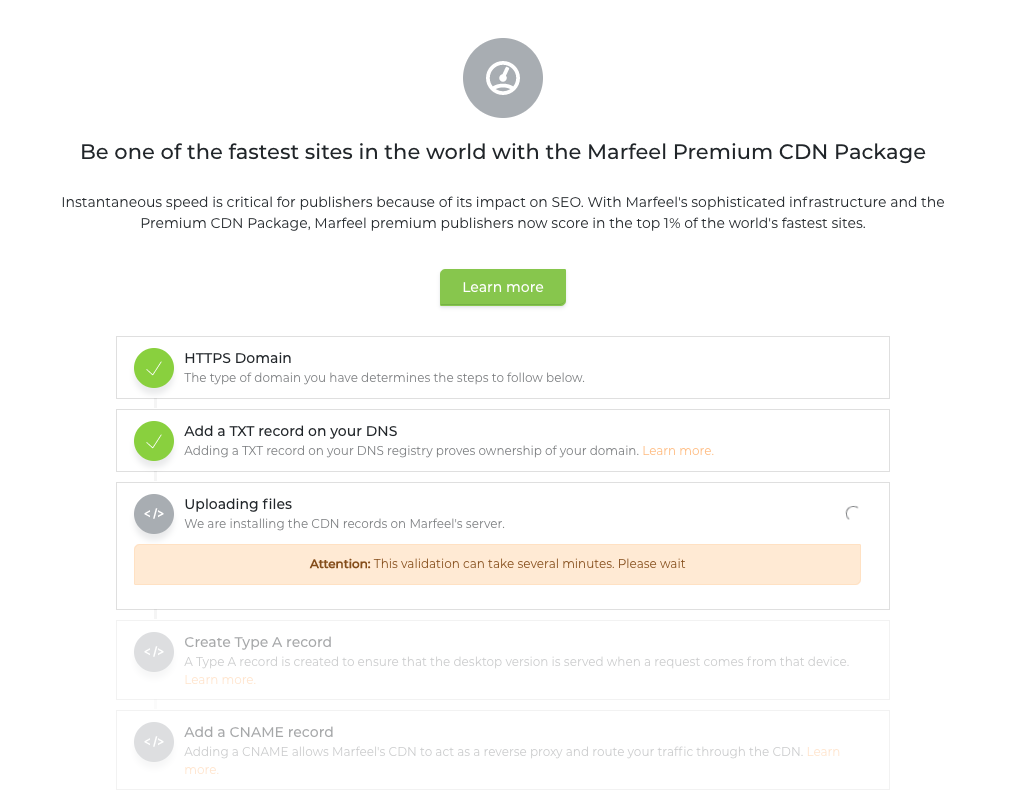
In case of error, the wizard displays an error message.
Seeing an error?
# Create Type A record tenant action
The tenant must have a A record at their origin, pointing to their servers.
MarfeelCDN uses this record to send Desktop requests to the tenant's origin server, instead of Marfeel's version.
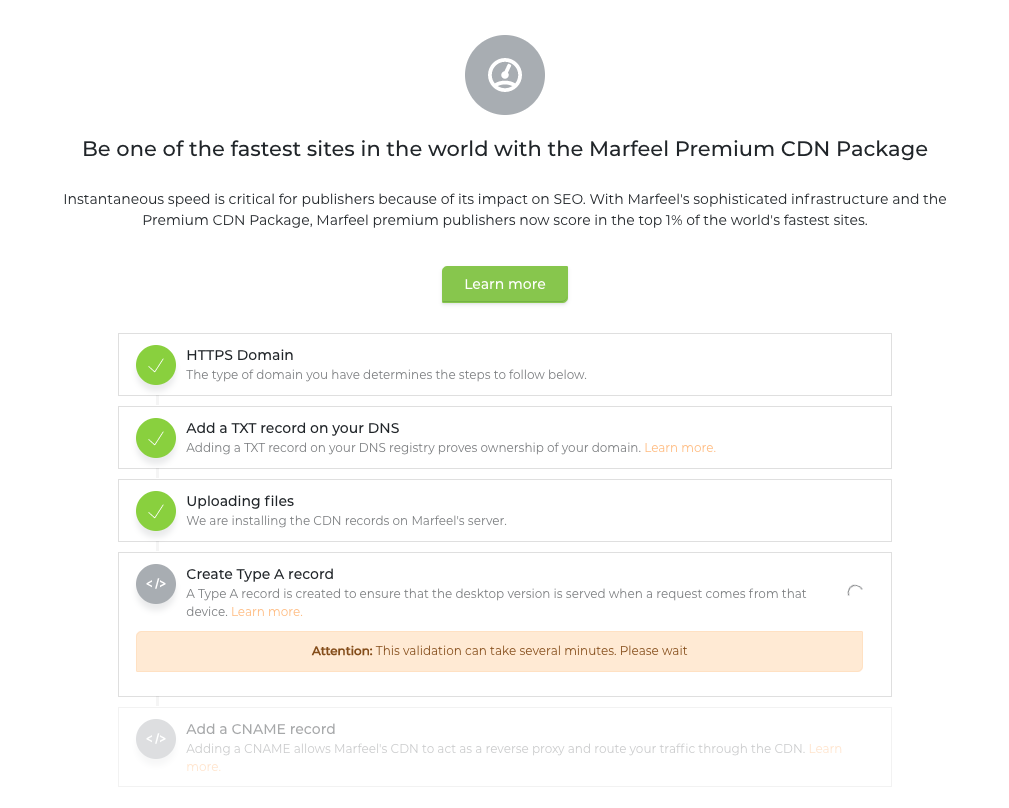
Origin?
By default the origin domain is the APEX domain preceeded by "origin": origin.example.com.
When requested by the tenant, MarfeelCDN can adapt to a different origin.
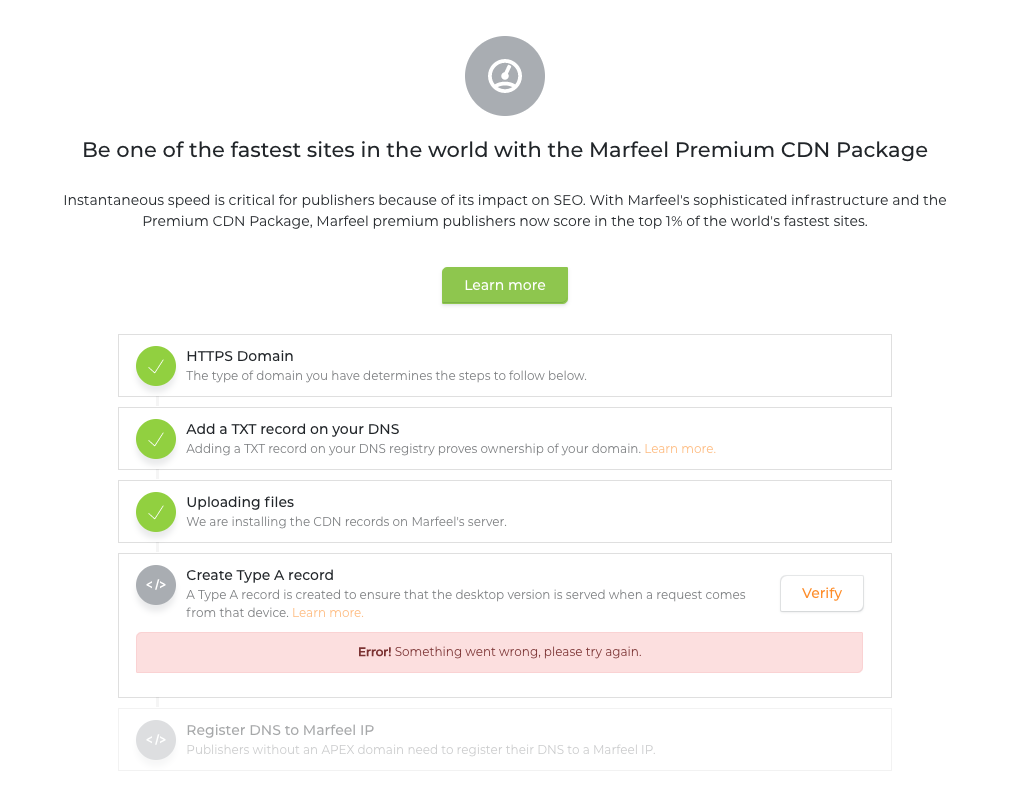
Stuck here?
# Deactivate CDN in origin.domain.com
Having one CDN is great, but having two gives a lot of problems.
Therefore, previous to activate Marfeel CDN the tenant must disable the current one.
# Origin Down Verification no action
This step is an automatic verification. Any previous CDN must be deactivated to activate MarfeelCDN.
Stuck here?
# Add CNAME record tenant action NON-APEX only
This step is exclusively for non APEX domain: domains that start with www..
The Wizard generates a CNAME record that the tenant must add to their DNS record.
This record must point to MarfeelCDN: ssl.marfeelcdn.com
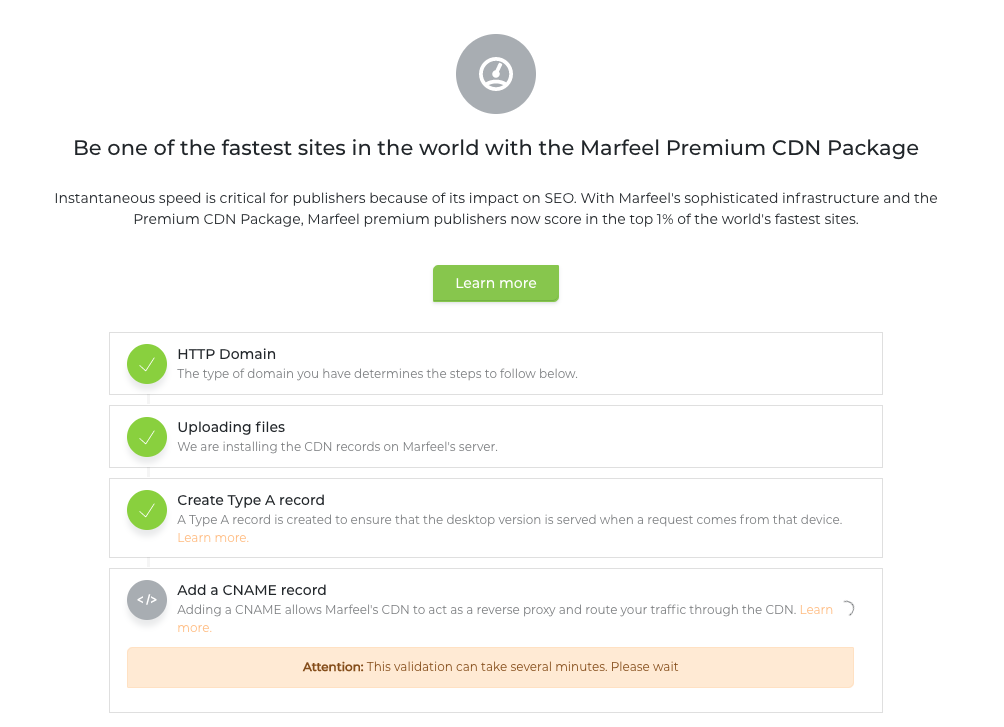
AMP activation
To activate AMP pages only, follow the procedure in this step replacing www. by amp..
How to activate AMP using MarfeelCDN.
Read more to learn how to check for the CNAME records.
# Register DNS to Marfeel IP tenant action APEX only
This step is for APEX domain only: domains that don't start with www.
Tenants must create 4 records in their DNS, pointing to the Fastly IP addresses that Marfeel uses. The wizard provides the IP addresses.
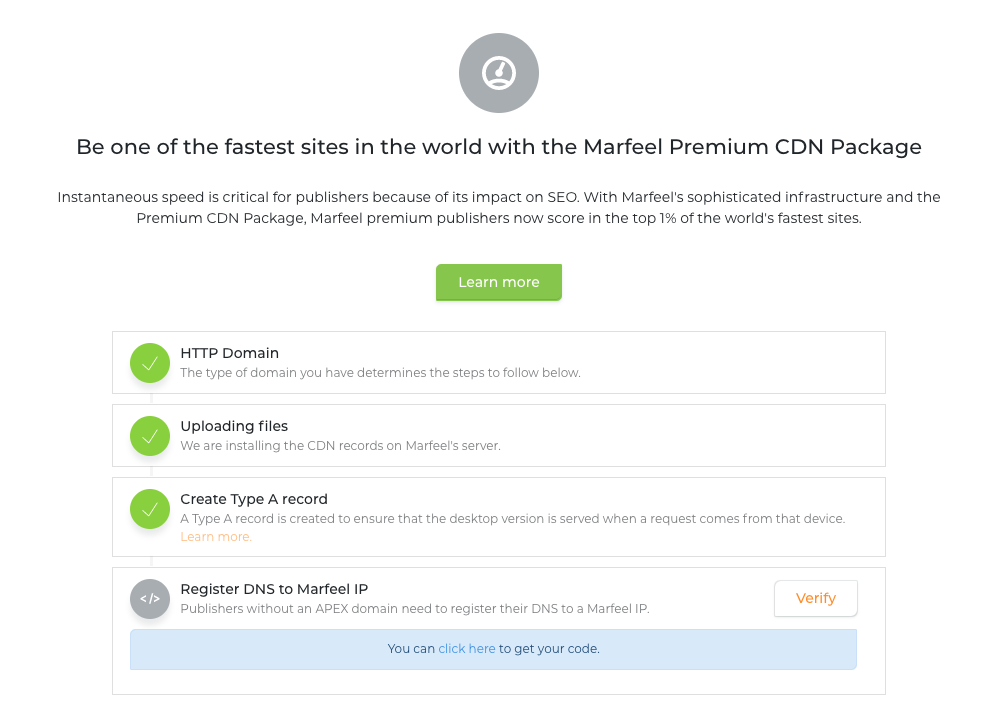
Read more to learn how to troubleshoot this step.
# Change Certificate no action
This step validates that the number of domains Fastly certificates is being used at is not at its limit yet.
TIP
Fastly certificates can be used in multiple domains at once up to a limit. If this limit is reached it will block further activations.
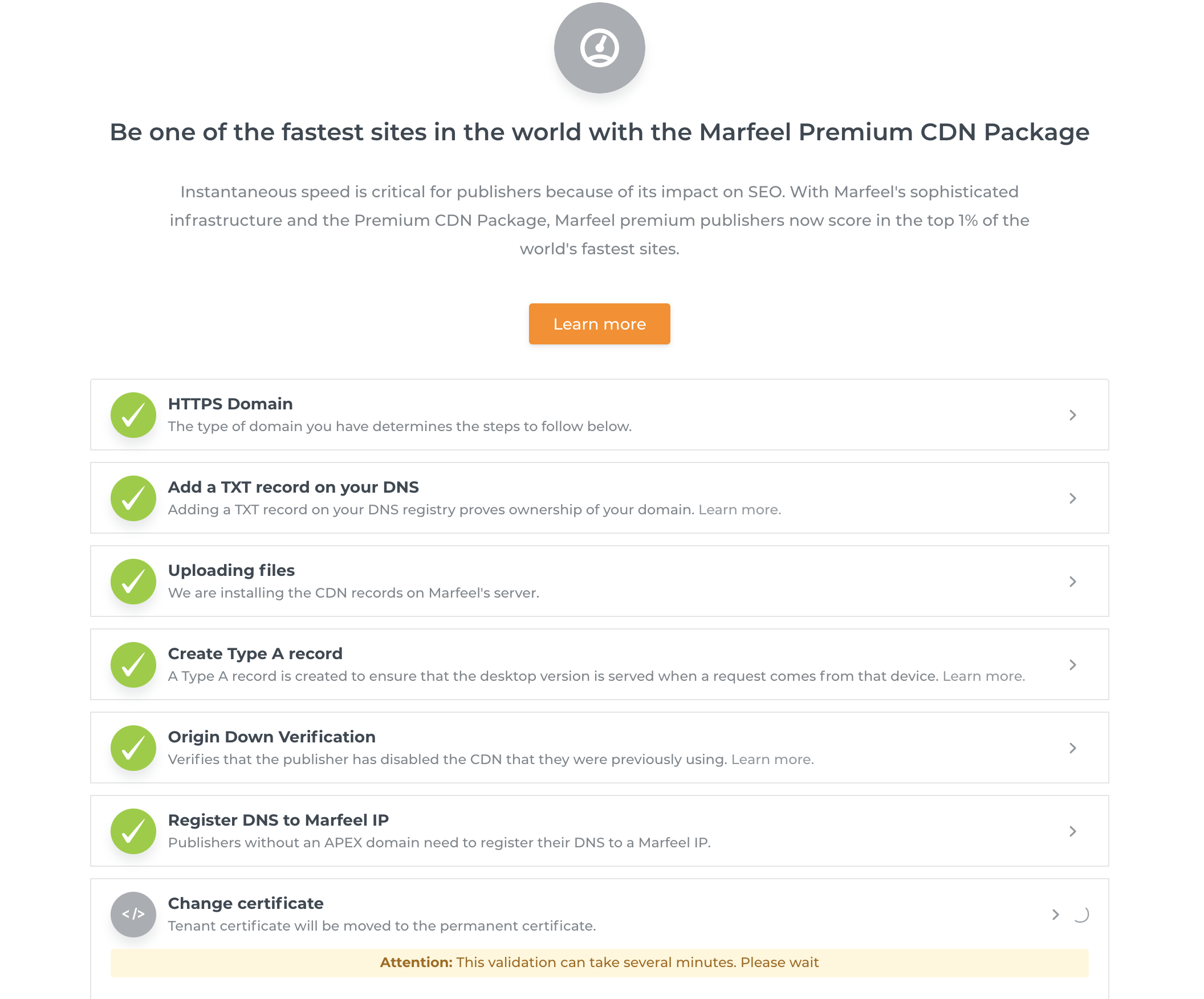
# Pre-flight Check no action
The Pre-flight check is the final automatic check that ensures the canonical domain responds as expected, and any other redirects to it.
In practice, this step expects that only the APEX or the non-APEX domain is available, not both.
If this step fails, there are 2 courses of action possible:
Ask the tenant to put the CDN under the non-canonical domain so we make the redirect for them. (recommended)
This means that tenants that followed the CNAME step should additionally do the IP registration and vice-versa.
Ask the tenant to set up the redirect correctly.
Learn how to do the Pre-flight Check manually.
# The CDN is active!
Once all steps are green, the CDN is active! That's independent of the marfeelizing of a site. Read more about Marfeel activation with the CDN.
